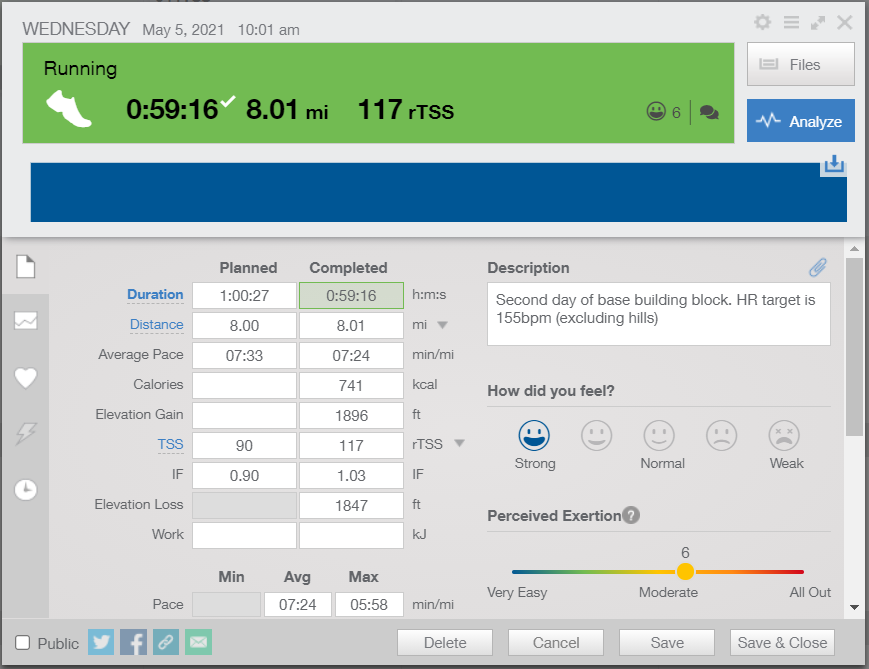How to Enter Workout Data in TrainingPeaks
You completed your run, you synced your watch with the app that sends data to TrainingPeaks (Garmin Connect, etc.) and you’re done, right? Not quite. To get the most out of your training, I ask my athletes to include additional data points that help me assess fitness and how you’re feeling day to day. This helps pinpoint potential problems that may require training adjustments.
Step 1: click on the uploaded workout on the Calendar tab.
Step 2: When the workout preview pane opens, fill out the “How did you feel?” section using this framework:
Strong = you completed the workout on schedule or slightly above schedule, you are excited by your performance, you feel 100% healthy and ready to run again after sufficient recovery.
Normal = you completed the workout close to schedule or on schedule, you are injury free, but maybe a little sore or fatigued, you will be ready for your next workout, you are happy with your performance but it was not remarkable.
Weak = the workout felt harder than it should have, you have an injury or feel one coming on, you are disappointed by your performance or the effort level it took to complete the workout, you have doubts about whether you will be up for the next scheduled workout.
Step 3: Complete the “Perceived Exertion” section using the 1-10 slider using this general framework:
Very Easy (RPE 1): the workout was effortless. You finished with plenty in the tank and could have handled a much higher workload.
Moderate (RPE 4-6): you had to push a bit but the workout felt comfortable and not too taxing. Your pace and heart rate were within a good, moderate range.
All Out (RPE 9-10): hard interval workouts or difficult tempo runs will generally fall in the 8-9 range. A challenging race where you ran at your limits will generally get a 10. In this range, you gave it nearly everything you had and could not have pushed much harder, if at all.
Step 4: Leave feedback for yourself and me in the “Post-activity comments” section. I read these closely and will follow up as needed.
Note that “How did you feel” and “Perceived Exertion” are not the same thing. You can go All Out (RPE 10) and feel either Strong or Weak depending on a number of factors. For easy runs, your RPE might be a 4, but you felt very strong at that effort level.
Taking the time to add this information will help focus you on your training and stay in touch with how your body and mind are responding to workouts. A run at 8:00/mile pace can feel very different on different days, and capturing your subjective assessment in TrainingPeaks is a great way to communicate that reality and help us keep you on the path to improvement.